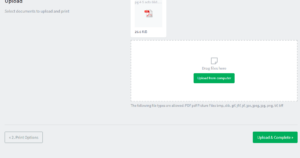How to print from any device
1) Go to Classlink and click Print @ SJCI launchpad. classlink.com/sjci
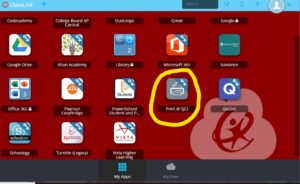
2) Click Web Print
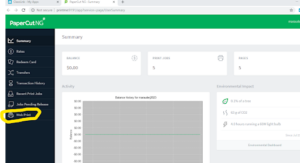
3) Click Submit a Job
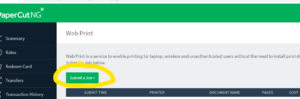
4) Select a printer and click Print Options

5) Click Upload Documents

6) Upload a PDF file (Note: you must save as PDF and upload PDF to print; you can save any file type or web page as PDF). Click upload and complete.